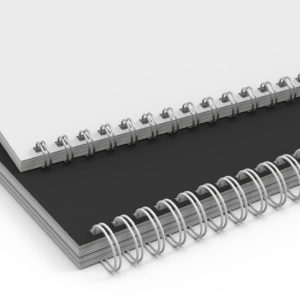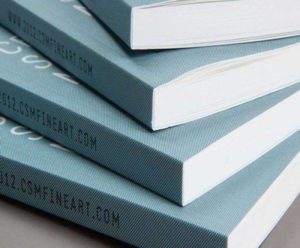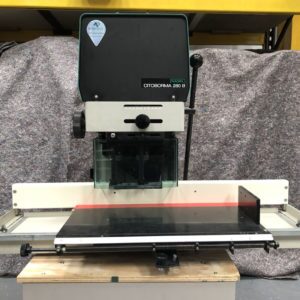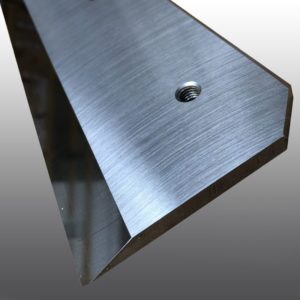30 April 2024
Safety First: Tips and Tricks for Using Paper Guillotines in the Workplace
Paper guillotines are essential tools in many offices and workplaces, facilitating efficient document management and production. However, like all cutting tools, they come with risks if not used properly. At AfterPrint, we prioritise safety alongside efficiency, ensuring that our clients can use their paper guillotines confidently and securely. Here are essential safety tips and tricks for using paper guillotines in the workplace.
Understand Your Guillotine
Before using a paper guillotine, it’s crucial to understand its specific functions and features. Different models may have various safety mechanisms, such as finger guards, light sensors, and automatic blade locks. Familiarise yourself and your team with these features and ensure everyone understands how to operate the machine safely. Reading the manufacturer’s manual is a must—not only does it provide guidance on safe operations, but it also includes troubleshooting steps and maintenance advice.
Regular Maintenance Checks
Maintaining your paper guillotine is key to ensuring it operates safely and effectively. Regular checks can prevent accidents caused by malfunctioning parts. Inspect the blade integrity, ensure safety guards are in place and functional, and check that the cutting board is secure and not excessively worn. Schedule maintenance and inspections according to the manufacturer’s recommendations or more frequently depending on usage levels.
Safety Training for All Users
Anyone who uses the paper guillotine should receive proper safety training. This training should cover:
- The correct operation of the guillotine, including safe handling of the blade and proper adjustment of safety features.
- Recognising potential hazards and knowing the procedures for dealing with them.
- The importance of using personal protective equipment (PPE) if necessary.
Use Safety Guards and Features
Never bypass the built-in safety features of a paper guillotine. These are designed to prevent accidents and ensure the safe operation of the machine. For example, finger guards prevent hands from getting too close to the blade, while light sensors can ensure the machine doesn’t operate if something obstructs the cutting area. Always ensure these features are activated and functioning properly before use.
Clear and Post Safety Instructions
Place clear, visible instructions near the guillotine. These should include basic operating procedures, emergency stop information, and whom to contact in case of a safety concern. Sometimes, quick access to these instructions can prevent accidents or ensure that any incidents are handled swiftly and effectively.
Keep the Work Area Organised
An organised work area is vital for safety. Ensure that the space around the paper guillotine is clear of clutter and that there’s adequate room to handle materials safely without rushing or crowding. Keep all supplies neatly organised and ensure the floor around the machine is free of debris that could cause slips or trips.
Emergency Procedures
Be prepared for any accidents or emergencies by having a clear, understood emergency procedure. This includes knowing how to quickly stop the machine, administer basic first aid, and contact emergency services if necessary. Regularly review these procedures with your team to ensure everyone knows what to do in an emergency.
Conclusion
Using a paper guillotine safely in the workplace requires understanding the machine, using its safety features correctly, and ensuring all operators are adequately trained. At AfterPrint, we’re committed to providing high-quality, safe equipment for all your workplace needs. By following these tips and maintaining a safety-first approach, you can ensure that your workplace remains productive, efficient, and safe for everyone. For more information on our range of paper guillotines and safety features, contact us today.