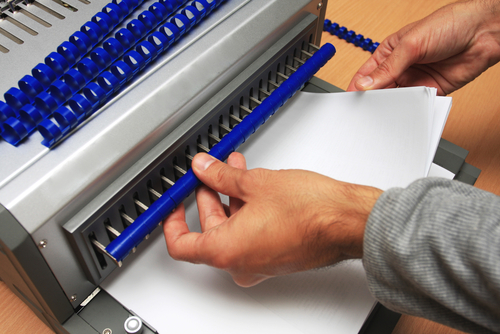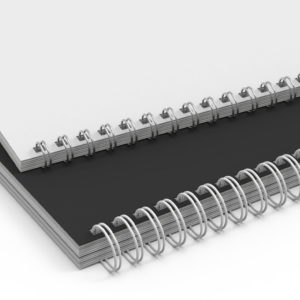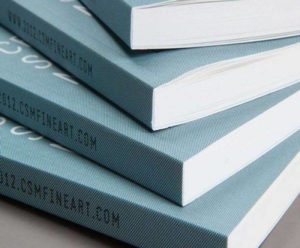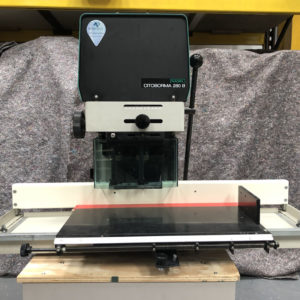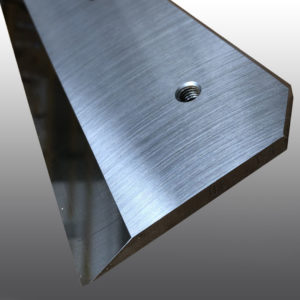24 January 2024
Streamlining Office Efficiency with Binding Machines: Tips and Tricks
At AfterPrint, we understand the importance of optimising office efficiency to meet deadlines, impress clients, and keep your workflow smooth. Binding Machines are valuable tools that can significantly contribute to achieving these goals. In this guide, we’ll share expert tips and tricks on how to streamline office efficiency using Binding Machines effectively.
1. Choose the Right Binding Machine
The first step in streamlining office efficiency is selecting the appropriate Binding Machine for your needs. Consider factors such as the volume of binding, the types of documents you produce, and any special features you require, like punch capacity or multiple binding styles. AfterPrint offers a range of Binding Machines to cater to diverse requirements.
2. Pre-Prepare Your Materials
Before you start binding, ensure that your documents are well-prepared. This includes trimming pages to the desired size, organising them in the correct order, and making any necessary adjustments. Proper preparation minimises errors and ensures a smooth binding process.
3. Master the Machine
Take the time to familiarise yourself and your team with the Binding Machine’s operation. Read the user manual thoroughly, understand all the features and settings, and practice using the machine. Well-trained operators can work more efficiently and produce high-quality results.
4. Use Batch Processing
For large projects, consider batch processing. Divide your documents into manageable sections, and bind each section separately. This approach reduces the risk of errors and speeds up the overall binding process.
5. Utilise Automatic Features
Many modern Binding Machines come with automatic features such as automatic punching and binding. These features can significantly boost efficiency, as they eliminate the need for manual tasks and speed up the entire process.
6. Keep Supplies Handy
Ensure you have an adequate supply of binding elements, such as combs, wires, or coils, readily available. Running out of supplies in the middle of a project can cause unnecessary delays. Maintain a well-organised inventory to avoid interruptions.
7. Maintain and Service Your Machine
Regular maintenance and servicing of your Binding Machine are essential to keep it running smoothly. Follow the manufacturer’s recommendations for cleaning, lubricating, and replacing worn parts. A well-maintained machine is less likely to experience breakdowns and downtime.
8. Invest in Additional Accessories
Consider investing in accessories that can further enhance efficiency, such as a foot pedal for hands-free operation or an electric punch for faster document preparation. These accessories can save time and reduce operator fatigue.
9. Train Your Team
Ensure that all team members who will be using the Binding Machine are adequately trained. Provide ongoing training and updates to keep everyone up-to-date with best practices and any new features or techniques.
10. Evaluate and Optimise
Regularly assess your office binding processes to identify areas for improvement. Collect feedback from your team to pinpoint any challenges they encounter and find solutions to streamline the workflow further.
Conclusion
Binding Machines from AfterPrint are powerful tools for enhancing office efficiency and productivity. By choosing the right machine, preparing your materials thoroughly, mastering the equipment, utilising automatic features, and maintaining your machine, you can streamline your office’s binding processes and achieve impressive results.
Invest in the right Binding Machine, train your team, and continuously evaluate your processes to optimise efficiency. AfterPrint is here to support your efforts to streamline your office operations and deliver high-quality documents efficiently and effectively. With the right approach and the right equipment, you can take your office efficiency to new heights.