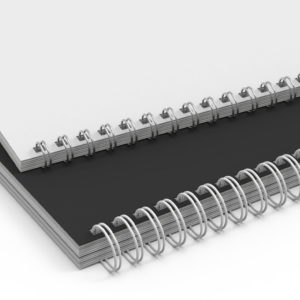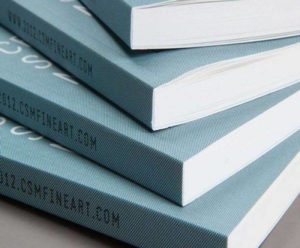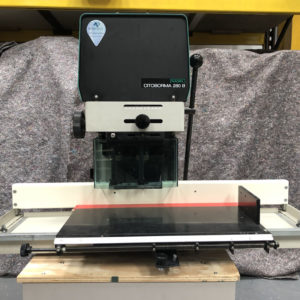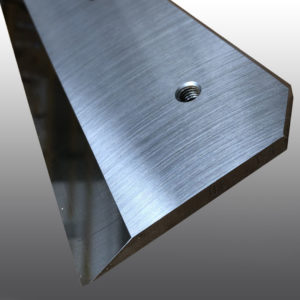21 November 2023
Top 5 Time-Saving Tips: Maximising Efficiency with Your Paper Guillotine
Are you looking for ways to optimise your workflow and save time when using a paper guillotine? At AfterPrint, we understand the importance of efficiency in business operations. In this blog post, we will share our top 5 time-saving tips that will help you maximise efficiency with your paper guillotine. From batch cutting to selecting the right paper types, we’ve got you covered!
1. Batch Cutting: Say Goodbye to Individual Sheets
One of the keys to saving time with your paper guillotine is batch cutting. Instead of cutting individual sheets one by one, consider cutting multiple sheets at once. This can significantly reduce the number of cuts you need to make, saving you time and effort. Just make sure to adjust the clamp pressure and blade depth accordingly to ensure clean and accurate cuts.
2. Choose the Right Paper Types
Using the right paper types can make a big difference in the efficiency of your paper guillotine. Different paper weights, sizes, and coatings can affect the cutting process. Make sure to understand the capabilities of your guillotine and choose paper types that are compatible with it. This will ensure smooth cutting operations and prevent jams or damaged edges.
3. Regular Maintenance: Keep Your Guillotine in Top Shape
To ensure the longevity and consistent performance of your paper guillotine, regular maintenance is essential. Clean the cutting blade regularly to remove any residue or adhesive buildup. Check and replace worn-out parts, such as the cutting stick, to maintain optimal cutting precision. By keeping your guillotine in top shape, you can avoid unexpected downtime and ensure smooth operations.
4. Safety First: Follow Best Practices
Safety should always be a top priority when using a paper guillotine. Familiarise yourself with the safety features of your specific model and follow the manufacturer’s guidelines. Always use the safety guard to protect your hands during the cutting process. When not in use, make sure to turn off the machine and store it in a safe location. By following best practices, you can minimise the risk of accidents and injuries.
5. Consider Automation: Upgrade to a Programmable Guillotine
If your business requires frequent and precise cutting tasks, consider upgrading to a programmable guillotine. These advanced machines offer automation features, such as programmable cutting patterns and digital controls. By automating repetitive cutting processes, you can save valuable time and improve overall productivity. Investing in a programmable guillotine can be a game-changer for businesses with high-volume cutting needs.
Conclusion
Optimising your workflow and saving time with a paper guillotine is all about working smarter, not harder. By implementing our top 5 time-saving tips, you can maximise efficiency, reduce waste, and achieve better results. Remember to batch cut, choose the right paper types, perform regular maintenance, prioritise safety, and consider automation if necessary. At AfterPrint, we are committed to helping you make the most out of your paper guillotine and improve your business operations.
For more expert advice and high-quality paper guillotine solutions, contact us today. Let AfterPrint be your partner in efficiency and productivity!